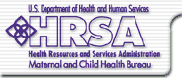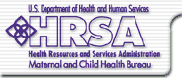|
Instructions
To maximize your
learning experience, spend a few minutes familiarizing yourself with the
modules' interface.
Basic Navigation
Once you enter a
module, the following links appear at the top of each page:
Home: returns
you to the main MCHB Growth Charts training module Overview page.
Module Intro: returns you to the introductory page for that module.
Table of Contents: takes you to a list of sections contained in
that module.
Glossary: takes you to a list of glossary terms.
Underneath
the module title is a navigation bar, indicating the total number of sections
for the module and the title and number of the current section that the
user is on.
You can jump backwards
or forwards through a module by clicking on a section number in the top
navigation bar.
Section Navigation
Each module is divided
into sections.
Each module has been
designed along a linear sequence, starting at the first section and continuing
through the last. Clicking the 'Next' button at the bottom of the page,
or following the interactive exercises, will lead you through a section
and on to the next section. Most pages also have a 'Back' button, which
will take you to a preassigned page. To return to the page you were just
on, use your browser's 'Back' button.
Colors
The modules make
extensive use of hyperlinks and interactivity.
Text and buttons
colored copper are clickable and will reveal
information or open a new page. Text colored purple
represents clickable links that provide alternative information (such
as text only versions of media components) or advisory information. Clicking
on mauve-colored citations opens the module's
'References and Resources' page.
Text that is bold
purple represents emphasis and is not clickable. Green shading
likewise represents emphasis.
Icons
Icons are used to
draw the user's attention and to signify interactive and multimedia features.
|